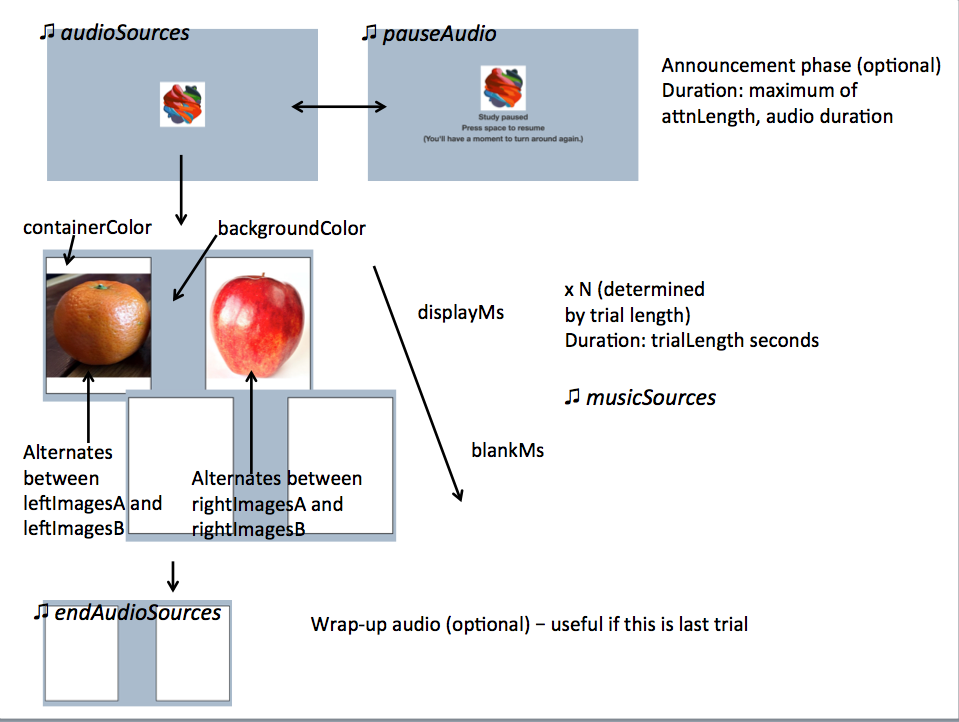Exp-lookit-change-detection Class
These docs have moved here.Frame for a preferential looking "alternation" or "change detection" paradigm trial, in which separate streams of images are displayed on the left and right of the screen. Typically, on one side images would be alternating between two categories - e.g., images of 8 vs. 16 dots, images of cats vs. dogs - and on the other side the images would all be in the same category.
The frame starts with an optional brief "announcement" segment, where an attention-getter video is displayed and audio is played. During this segment, the trial can be paused and restarted.
If doRecording is true (default), then we wait for recording to begin before the
actual test trial can begin. We also always wait for all images to pre-load, so that
there are no delays in loading images that affect the timing of presentation.
You can customize the appearance of the frame: background color overall, color of the two rectangles that contain the image streams, and border of those rectangles. You can also specify how long to present the images for, how long to clear the screen in between image pairs, and how long the test trial should be altogether.
You provide four lists of images to use in this frame: leftImagesA, leftImagesB,
rightImagesA, and rightImagesB. The left stream will alternate between images in
leftImagesA and leftImagesB. The right stream will alternate between images in
rightImagesA and rightImagesB. They are either presented in random order (default)
within those lists, or can be presented in the exact order listed by setting
randomizeImageOrder to false.
The timing of all image presentations and the specific images presented is recorded in the event data.
This frame is displayed fullscreen; if the frame before it is not, that frame needs to include a manual "next" button so that there's a user interaction event to trigger fullscreen mode. (Browsers don't allow switching to fullscreen without a user event.) If the user leaves fullscreen, that event is recorded, but the trial is not paused.
Specifying media locations:
For any parameters that expect a list of audio/video sources, you can EITHER provide a list of src/type pairs with full paths like this:
[
{
'src': 'http://.../video1.mp4',
'type': 'video/mp4'
},
{
'src': 'http://.../video1.webm',
'type': 'video/webm'
}
]
OR you can provide a single string 'stub', which will be expanded
based on the parameter baseDir and the media types expected - either audioTypes or
videoTypes as appropriate. For example, if you provide the audio source intro
and baseDir is https://mystimuli.org/mystudy/, with audioTypes ['mp3', 'ogg'], then this
will be expanded to:
[
{
src: 'https://mystimuli.org/mystudy/mp3/intro.mp3',
type: 'audio/mp3'
},
{
src: 'https://mystimuli.org/mystudy/ogg/intro.ogg',
type: 'audio/ogg'
}
]
This allows you to simplify your JSON document a bit and also easily switch to a new version of your stimuli without changing every URL. You can mix source objects with full URLs and those using stubs within the same directory. However, any stimuli specified using stubs MUST be organized as expected under baseDir/MEDIATYPE/filename.MEDIATYPE.
Example usage:
"frames": {
"alt-trial": {
"kind": "exp-lookit-change-detection",
"baseDir": "https://www.mit.edu/~kimscott/placeholderstimuli/",
"videoTypes": ["mp4", "webm"],
"audioTypes": ["mp3", "ogg"],
"trialLength": 15,
"attnLength": 2,
"fsAudio": "sample_1",
"unpauseAudio": "return_after_pause",
"pauseAudio": "pause",
"videoSources": "attentiongrabber",
"musicSources": "music_01",
"audioSources": "video_01",
"endAudioSources": "all_done",
"border": "thick solid black",
"leftImagesA": ["apple.jpg", "orange.jpg"],
"rightImagesA": ["square.png", "tall.png", "wide.png"],
"leftImagesB": ["apple.jpg", "orange.jpg"],
"rightImagesB": ["apple.jpg", "orange.jpg"],
"startWithA": true,
"randomizeImageOrder": true,
"displayMs": 500,
"blankMs": 250,
"containerColor": "white",
"backgroundColor": "#abc",
}
}
Item Index
Methods
- destroyRecorder
- destroySessionRecorder
- exitFullscreen
- hideRecorder
- makeTimeEvent
- onRecordingStarted
- onSessionRecordingStarted
- serializeContent
- setupRecorder
- showFullscreen
- showRecorder
- startRecorder
- startSessionRecorder
- stopRecorder
- stopSessionRecorder
- whenPossibleToRecordObserver
- whenPossibleToRecordSessionObserver
Properties
- assetsToExpand
- attnLength
- audioOnly
- audioSources
- audioTypes
- autosave
- backgroundColor
- baseDir
- blankMs
- border
- containerColor
- displayFullscreen
- displayFullscreenOverride
- displayMs
- doRecording
- doUseCamera
- endAudioSources
- endSessionRecording
- fsAudio
- fsButtonID
- fullScreenElementId
- generateProperties
- leftImagesA
- leftImagesB
- maxRecordingLength
- maxUploadSeconds
- musicSources
- parameters
- pauseAudio
- randomizeImageOrder
- recorder
- recorderElement
- recorderReady
- rightImagesA
- rightImagesA
- selectNextFrame
- sessionAudioOnly
- sessionMaxUploadSeconds
- showWaitForRecordingMessage
- showWaitForUploadMessage
- startRecordingAutomatically
- startSessionRecording
- startWithA
- stoppedRecording
- trialLength
- unpauseAudio
- videoId
- videoList
- videoSources
- videoTypes
- waitForRecordingMessage
- waitForRecordingMessageColor
- waitForUploadMessage
- waitForUploadMessageColor
- waitForWebcamImage
- waitForWebcamVideo
Data collected
Methods
destroyRecorder
()
destroySessionRecorder
()
exitFullscreen
()
hideRecorder
()
makeTimeEvent
-
eventName -
[extra]
Create the time event payload for a particular frame / event. This can be overridden to add fields to every event sent by a particular frame
Parameters:
Returns:
Event type, time, and any additional metadata provided
onRecordingStarted
()
private
What to do when individual-frame recording starts.
onSessionRecordingStarted
()
private
What to do when session-level recording starts.
serializeContent
-
eventTimings
Each frame that extends ExpFrameBase will send at least an array eventTimings,
a frame type, and any generateProperties back to the server upon completion.
Individual frames may define additional properties that are sent.
Parameters:
-
eventTimingsArray
Returns:
setupRecorder
-
element
Parameters:
-
elementNodeA DOM node representing where to mount the recorder
Returns:
showFullscreen
()
showRecorder
()
startRecorder
()
Returns:
startSessionRecorder
()
Returns:
stopRecorder
()
Returns:
stopSessionRecorder
()
Returns:
whenPossibleToRecordObserver
()
whenPossibleToRecordSessionObserver
()
Properties
attnLength
Number
minimum amount of time to show attention-getter in seconds. If 0, attention-getter segment is skipped.
Default: 0
audioOnly
Number
Default: 0
audioSources
Object[]
Sources Array of {src: 'url', type: 'MIMEtype'} objects for instructions during attention-getter video
audioTypes
String[]
['typeA', 'typeB'] and an audio source
is given as intro, the audio source will be
expanded out to
[
{
src: 'baseDir' + 'typeA/intro.typeA',
type: 'audio/typeA'
},
{
src: 'baseDir' + 'typeB/intro.typeB',
type: 'audio/typeB'
}
]
Default: ['mp3', 'ogg']
autosave
Number
private
Default: 1
backgroundColor
String
Color of background. See https://developer.mozilla.org/en-US/docs/Web/CSS/color_value for acceptable syntax: can use color names ('blue', 'red', 'green', etc.), or rgb hex values (e.g. '#800080' - include the '#')
Default: 'white'
baseDir
String
baseDir + img/. Any audio/video src values provided as
strings rather than objects with src and type will be
expanded out to baseDir/avtype/[stub].avtype, where the potential
avtypes are given by audioTypes and videoTypes.
baseDir should include a trailing slash
(e.g., http://stimuli.org/myexperiment/); if a value is provided that
does not end in a slash, one will be added.
Default: ''
border
String
Format of border to display around alternation streams, if any. See https://developer.mozilla.org/en-US/docs/Web/CSS/border for syntax.
Default: 'thin solid gray'
containerColor
String
Color of image stream container, if different from overall background. Defaults to backgroundColor if one is provided. https://developer.mozilla.org/en-US/docs/Web/CSS/color_value for acceptable syntax: can use color names ('blue', 'red', 'green', etc.), or rgb hex values (e.g. '#800080' - include the '#')
Default: 'white'
displayFullscreenOverride
String
true to display this frame in fullscreen mode, even if the frame type
is not always displayed fullscreen. (For instance, you might use this to keep
a survey between test trials in fullscreen mode.)
Default: false
doUseCamera
Boolean
Default: true
endAudioSources
Object[]
Sources Array of {src: 'url', type: 'MIMEtype'} objects for audio after completion of trial (optional; used for last trial "okay to open your eyes now" announcement)
endSessionRecording
Number
Default: false
fsAudio
Object[]
Sources Array of {src: 'url', type: 'MIMEtype'} objects for audio played when study is paused due to not being fullscreen
fullScreenElementId
String
private
generateProperties
String
Function to generate additional properties for this frame (like {"kind": "exp-lookit-text"}) at the time the frame is initialized. Allows behavior of study to depend on what has happened so far (e.g., answers on a form or to previous test trials). Must be a valid Javascript function, returning an object, provided as a string.
Arguments that will be provided are: expData, sequence, child, pastSessions, conditions.
expData, sequence, and conditions are the same data as would be found in the session data shown
on the Lookit experimenter interface under 'Individual Responses', except that
they will only contain information up to this point in the study.
expData is an object consisting of frameId: frameData pairs; the data associated
with a particular frame depends on the frame kind.
sequence is an ordered list of frameIds, corresponding to the keys in expData.
conditions is an object representing the data stored by any randomizer frames;
keys are frameIds for randomizer frames and data stored depends on the randomizer
used.
child is an object that has the following properties - use child.get(propertyName)
to access:
additionalInformation: String; additional information field from child formageAtBirth: String; child's gestational age at birth in weeks. Possible values are "24" through "39", "na" (not sure or prefer not to answer), "<24" (under 24 weeks), and "40>" (40 or more weeks).birthday: Date objectgender: "f" (female), "m" (male), "o" (other), or "na" (prefer not to answer)givenName: String, child's given name/nicknameid: String, child UUIDlanguageList: String, space-separated list of languages child is exposed to (2-letter codes)conditionList: String, space-separated list of conditions/characteristics- of child from registration form, as used in criteria expression, e.g. "autism_spectrum_disorder deaf multiple_birth"
pastSessions is a list of previous response objects for this child and this study,
ordered starting from most recent (at index 0 is this session!). Each has properties
(access as pastSessions[i].get(propertyName)):
completed: Boolean, whether they submitted an exit surveycompletedConsentFrame: Boolean, whether they got through at least a consent frameconditions: Object representing any conditions assigned by randomizer framescreatedOn: Date objectexpData: Object consisting of frameId: frameData pairsglobalEventTimings: list of any events stored outside of individual frames - currently just used for attempts to leave the study earlysequence: ordered list of frameIds, corresponding to keys in expDataisPreview: Boolean, whether this is from a preview session (possible in the event this is an experimenter's account)
Example:
function(expData, sequence, child, pastSessions, conditions) {
return {
'blocks':
[
{
'text': 'Name: ' + child.get('givenName')
},
{
'text': 'Frame number: ' + sequence.length
},
{
'text': 'N past sessions: ' + pastSessions.length
}
]
};
}
(This example is split across lines for readability; when added to JSON it would need to be on one line.)
Default: null
leftImagesA
String[]
Set A of images to display on left of screen. Left stream will alternate between
images from set A and from set B. Elements of list can be full URLs or relative
paths starting from baseDir.
leftImagesB
String[]
Set B of images to display on left of screen. Left stream will alternate between
images from set A and from set B. Elements of list can be full URLs or relative
paths starting from baseDir.
maxRecordingLength
Number
Default: 7200
maxUploadSeconds
Number
Default: 5
musicSources
Object[]
Sources Array of {src: 'url', type: 'MIMEtype'} objects for music during trial
parameters
Object[]
An object containing values for any parameters (variables) to use in this frame.
Any property VALUES in this frame that match any of the property NAMES in parameters
will be replaced by the corresponding parameter value. For example, suppose your frame
is:
{
'kind': 'FRAME_KIND',
'parameters': {
'FRAME_KIND': 'exp-lookit-text'
}
}
Then the frame kind will be exp-lookit-text. This may be useful if you need
to repeat values for different frame properties, especially if your frame is actually
a randomizer or group. You may use parameters nested within objects (at any depth) or
within lists.
You can also use selectors to randomly sample from or permute
a list defined in parameters. Suppose STIMLIST is defined in
parameters, e.g. a list of potential stimuli. Rather than just using STIMLIST
as a value in your frames, you can also:
- Select the Nth element (0-indexed) of the value of
STIMLIST: (Will cause error ifN >= THELIST.length)
'parameterName': 'STIMLIST#N'
- Select (uniformly) a random element of the value of
STIMLIST:
'parameterName': 'STIMLIST#RAND'
- Set
parameterNameto a random permutation of the value ofSTIMLIST:
'parameterName': 'STIMLIST#PERM'
- Select the next element in a random permutation of the value of
STIMLIST, which is used across all substitutions in this randomizer. This allows you, for instance, to provide a list of possible images in yourparameterSet, and use a different one each frame with the subset/order randomized per participant. If moreSTIMLIST#UNIQparameters than elements ofSTIMLISTare used, we loop back around to the start of the permutation generated for this randomizer.
'parameterName': 'STIMLIST#UNIQ'
Default: {}
pauseAudio
Object[]
Sources Array of {src: 'url', type: 'MIMEtype'} objects for audio played upon pausing study
randomizeImageOrder
Boolean
Whether to randomize image presentation order within the lists leftImagesA, leftImagesB, rightImagesA, and rightImagesB. If true (default), the order of presentation is randomized. Each time all the images in one list have been presented, the order is randomized again for the next 'round.' If false, the order of presentation is as written in the list. Once all images are presented, we loop back around to the first image and start again.
Example of randomization: suppose we have defined
leftImagesA: ['apple', 'banana', 'cucumber'],
leftImagesB: ['aardvark', 'bat'],
randomizeImageOrder: true,
startWithA: true
And suppose the timing is such that we end up with 10 images total. Here is a possible sequence of images shown on the left:
['banana', 'aardvark', 'apple', 'bat', 'cucumber', 'bat', 'cucumber', 'aardvark', 'apple', 'bat']
Default: true
recorder
VideoRecorder
private
recorderReady
Boolean
private
rightImagesA
String[]
Set A of images to display on right of screen. Right stream will alternate between
images from set A and from set B. Elements of list can be full URLs or relative
paths starting from baseDir.
rightImagesA
String[]
Set B of images to display on right of screen. Right stream will alternate between
images from set A and from set B. Elements of list can be full URLs or relative
paths starting from baseDir.
selectNextFrame
String
Function to select which frame index to go to when using the 'next' action on this frame. Allows flexible looping / short-circuiting based on what has happened so far in the study (e.g., once the child answers N questions correctly, move on to next segment). Must be a valid Javascript function, returning a number from 0 through frames.length - 1, provided as a string.
Arguments that will be provided are:
frames, frameIndex, expData, sequence, child, pastSessions
frames is an ordered list of frame configurations for this study; each element
is an object corresponding directly to a frame you defined in the
JSON document for this study (but with any randomizer frames resolved into the
particular frames that will be used this time).
frameIndex is the index in frames of the current frame
expData is an object consisting of frameId: frameData pairs; the data associated
with a particular frame depends on the frame kind.
sequence is an ordered list of frameIds, corresponding to the keys in expData.
child is an object that has the following properties - use child.get(propertyName)
to access:
additionalInformation: String; additional information field from child formageAtBirth: String; child's gestational age at birth in weeks. Possible values are "24" through "39", "na" (not sure or prefer not to answer), "<24" (under 24 weeks), and "40>" (40 or more weeks).birthday: timestamp in format "Mon Apr 10 2017 20:00:00 GMT-0400 (Eastern Daylight Time)"gender: "f" (female), "m" (male), "o" (other), or "na" (prefer not to answer)givenName: String, child's given name/nicknameid: String, child UUID
pastSessions is a list of previous response objects for this child and this study,
ordered starting from most recent (at index 0 is this session!). Each has properties
(access as pastSessions[i].get(propertyName)):
completed: Boolean, whether they submitted an exit surveycompletedConsentFrame: Boolean, whether they got through at least a consent frameconditions: Object representing any conditions assigned by randomizer framescreatedOn: timestamp in format "Thu Apr 18 2019 12:33:26 GMT-0400 (Eastern Daylight Time)"expData: Object consisting of frameId: frameData pairsglobalEventTimings: list of any events stored outside of individual frames - currently just used for attempts to leave the study earlysequence: ordered list of frameIds, corresponding to keys in expData
Example that just sends us to the last frame of the study no matter what:
`"function(frames, frameIndex, frameData, expData, sequence, child, pastSessions) {return frames.length - 1;}"``
Default: null
sessionAudioOnly
Number
Default: 0
sessionMaxUploadSeconds
Number
Default: 10
showWaitForRecordingMessage
Boolean
Default: true
showWaitForUploadMessage
Boolean
Default: true
startRecordingAutomatically
Boolean
Default: false
startSessionRecording
Number
Default: false
startWithA
Boolean
Whether to start with the 'A' image list on both left and right. If true, both sides start with their respective A image lists; if false, both lists start with their respective B image lists.
Default: true
stoppedRecording
Boolean
private
trialLength
Number
length of alternation trial in seconds. This refers only to the section of the trial where the alternating image streams are presented - it does not count any announcement phase.
Default: 60
unpauseAudio
Object[]
Sources Array of {src: 'url', type: 'MIMEtype'} objects for audio played upon unpausing study
videoId
String
private
videoStream_<experimentId>_<frameId>_<sessionId>_timestampMS_RRR
where RRR are random numeric digits.
videoList
List
private
videoSources
Object[]
Sources Array of {src: 'url', type: 'MIMEtype'} objects for attention-getter video (should be loopable)
videoTypes
String[]
['typeA', 'typeB'] and a video source
is given as intro, the video source will be
expanded out to
[
{
src: 'baseDir' + 'typeA/intro.typeA',
type: 'video/typeA'
},
{
src: 'baseDir' + 'typeB/intro.typeB',
type: 'video/typeB'
}
]
Default: ['mp4', 'webm']
waitForRecordingMessage
Boolean
Default: 'Please wait... <br><br> starting webcam recording'
waitForRecordingMessageColor
Boolean
Default: 'white'
waitForUploadMessage
Boolean
Default: 'Please wait... <br><br> uploading video'
waitForUploadMessageColor
String
Default: 'white'
waitForWebcamImage
String
`baseDir/img/ if this frame otherwise supports use of baseDir`.
Default: ''
waitForWebcamVideo
String
`{'src': 'https://...', 'type': '...'}` objects (e.g. providing both
webm and mp4 versions at specified URLS) or a single string relative to `baseDir/<EXT>/` if this frame otherwise
supports use of `baseDir`.
Default: ''
Data keys collected
These are the fields that will be captured by this frame and sent back to the Lookit server. Each of these fields will correspond to one row of the CSV frame data for a given response - the row will havekey set to the data key name, and value set to the value for this response.
Equivalently, this data will be available in the exp_data field of the response JSON data.
eventTimings
Ordered list of events captured during this frame (oldest to newest). Each event is
represented as an object with at least the properties
{'eventType': EVENTNAME, 'timestamp': TIMESTAMP}.
See Events tab for details of events that might be captured.
frameType
Type of frame: EXIT (exit survey), CONSENT (consent or assent frame), or DEFAULT (anything else)
Events
clearImages
Records each time images are cleared from display
enteredFullscreen
leftFullscreen
nextFrame
Move to next frame
pauseVideo
presentImages
Immediately after making images visible
previousFrame
Move to previous frame
recorderReady
sessionRecorderReady
startIntro
Immediately before starting intro/announcement segment
startSessionRecording
startTestTrial
Immediately before starting test trial segment
stoppingCapture
Just before stopping webcam video capture
stopSessionRecording
unpauseVideo
videoStreamConnection
Event Payload:
-
statusStringstatus of video stream connection, e.g. 'NetConnection.Connect.Success' if successful